 For our digital signage project we would like to display each day’s events on the screen. However, we don’t want to manually enter this data everyday, too much work. Fortunately FourWinds Interactive can pull data from Google Docs. So after stumbling and fumbling my way through some script I was able to create a spreadsheet that pulls data from our FUMC Event Calendar (Google, maintained by Marilyn and Janelle). Each morning at 1:00 AM the script runs to erase the previous days’ data it then grabs the relevant events from the calendar and drops it into the same spreadsheet. This Spreadsheet is published as a .csv file (FWi likes) which updates accordingly.
For our digital signage project we would like to display each day’s events on the screen. However, we don’t want to manually enter this data everyday, too much work. Fortunately FourWinds Interactive can pull data from Google Docs. So after stumbling and fumbling my way through some script I was able to create a spreadsheet that pulls data from our FUMC Event Calendar (Google, maintained by Marilyn and Janelle). Each morning at 1:00 AM the script runs to erase the previous days’ data it then grabs the relevant events from the calendar and drops it into the same spreadsheet. This Spreadsheet is published as a .csv file (FWi likes) which updates accordingly.
Finally, by using an identifier in the actual event on the calendar we, can choose to display an event or not. We chose to use the ‘Description’ field mainly because Google Calendar doesn’t have a ‘Display’ field. A ‘Yes’ means it will be displayed. While this is not the best solution it will work for now. You can view the code here.
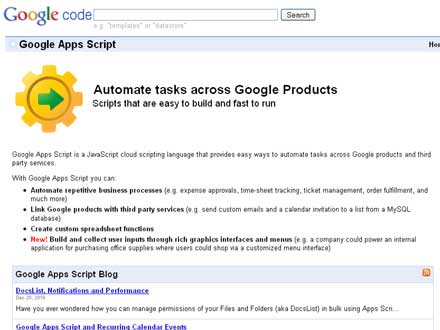
Hi Doug!
Really great looking site! Sorry for posting here, but I could not find any other way to contact you.
I’m working on this same Boldy theme and happened to see your post over at Rodlie’s site Modernekklesi,a about how you managed to modify the homeboxes to pull from the blog posts with the help of some code from the Equilibrium theme.
Could I ask you to please help me, and explain just what code you pulled and where you put it? That would mean so much to me and my fellow community at our site (they’re not very knowledgable about coding, and this would greatly simplify for them).
All the best,
Hans, Stockholm Sweden
Hans,
Thanks for visiting my site! I did a write up on the Site5 forum on how to accomplish the blog posts rather than the homeboxes.
You can view it here
Good luck with your site 🙂
doug