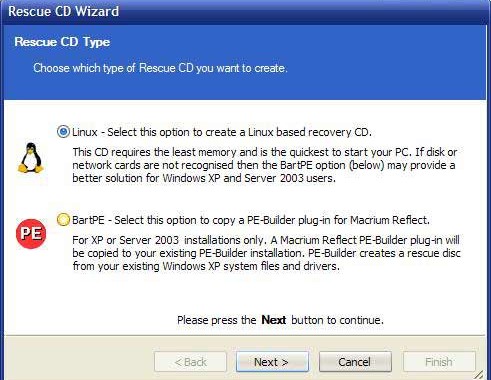I moonlight as a computer guy all the time. My most recent task involved an HP laptop running Windows XP that was BSODing (Blue Screen of Death) frequently. After some preliminary troubleshooting it was deteremined the primary hard drive (this laptop has 2), had a non-recoverable sector error between 40-50% of the way through the disk. Fortunately other sectors were recovered and the computer began to act normal again. However, the owner decided to replace the drive anyway so he could use the entire capacity.
I moonlight as a computer guy all the time. My most recent task involved an HP laptop running Windows XP that was BSODing (Blue Screen of Death) frequently. After some preliminary troubleshooting it was deteremined the primary hard drive (this laptop has 2), had a non-recoverable sector error between 40-50% of the way through the disk. Fortunately other sectors were recovered and the computer began to act normal again. However, the owner decided to replace the drive anyway so he could use the entire capacity.
I promptly found this Western Digital drive on NewEgg and ordered it because of its high marks. Rather than installing this drive, formatting, installing XP Media Center, and then fiddling with HP drivers I chose to image the old drive (since XP was running well now).
It has been a long time since I have used any imaging software. I ran across this excellent page describing various products and their abilities. I chose to use Macrium Reflect for its GUI and easy of use. While I used it for a basic image it does quite a bit more. Here is how things went down:
- Remove 2nd HD and install new HD from NewEgg
- Boot to XP as normal (off of 1st drive)
- Install Macrium Reflect Free
- Create an image of the 1st drive onto a folder on the 2nd drive
- Copy that entire folder from the 2nd drive back onto the 1st drive
- Use the Restore Image function and image onto the 2nd drive
Two minor complaints, I couldn’t store an image onto the same drive as I was imagining (thus step 4). As you might expect, you can’t restore to a drive from an image stored on that drive (thus step 5). However, these are not big issues for me since I have plenty of time and don’t do this very often. Astute readers will note that this method only works if you are using less than half of your primary drive since you have to copy the contents back to the 1st drive, effectively duplicating the drive on itself. An alternative to this method would be an external drive.
One really nice and easy feature is the bootable linux CD creator. The GUI is just like that of the Windows version which makes things familiar and quick. I highly recommend this product!