I recently purchased another Watchguard Firebox X Core unit on ebay. This time I picked up an X1000 for $31 including shipping. This is intended to be more of an experimental box. So I also ordered a PIII 1.4ghz processor (CPU ID SL6BY) to replace the 1.2ghz Celeron.
Next step will be more memory and some quieter fans because these things are loud!
Install of pfSense 1.2.3 embedded was pretty easy onto a WD 40gb laptop drive I had laying around. I initially ran the box with the Celeron. After letting the thermal paste warm up a bit I powered down and twisted the heat sink off. This took a little more force than expected, but eventually it popped off. The newer cpu went right in with no modifications of any files. The system boots noticeably faster for me.
My next task and one that I have wanted to do for a while on my other pfGuard boxes was to get the LCD panel working. Further investigation returned this post which was very concise and accurate for getting the LCD going. Just remember to first download your lcdd.tar.gz file and your sdeclcd.so files to your computer then upload it to the pfGuard using the Diagnostics -> Command -> Upload featured.
Next I used this post to change what the lcd displayed to my personal preference.
UPDATE 9/8/2010
I have since ordered 512Mb of memory. Kingston KVR133X64C3/512 512Mb PC133 SDRAM Memory from ebay for $10 with shipping. It was a routine install. The box recognized it immediately. My modifications of the pfGuard are now complete! Now for the hardpart…where to release it into the wild 🙂
UPDATE 10/11/2011
Steve has updated the files to his LCD driver. You can now use these even easier directions
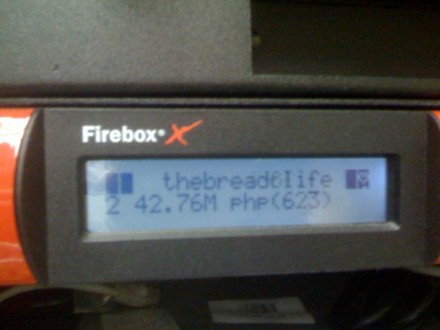

Hi Doug,
Just gone the route of installing pfsense 1.2.3 onto an old decommisioned X700 and must say that thanks to the articles you’ve published, it’s been a breeze. I’ve changed the fans to something a little quieter and the whole thing is working a treat.
Best wishes,
Frank
Hey Doug. Another Watchguard brought back to life!
Glad you found my posts useful, always nice to find you’ve helped someone.
You might like to check out my program for changing the arm/disarm led. It’s towards the end of this thread:
http://forum.pfsense.org/index.php/topic,32013.0.html
Steve
Very good information Steve. I have 3 X-Core devices (x500, x700, and x1000), I will first try this on my non-production unit and let you know.
Steve, I finally got around to implementing your Arm/Disarm LED change, I must say that it works great! I did notice that I also had to give the WGXepc.sh startup script the same access rights as WGXepc. I had to run it manually before that. Great stuff!