 Welcome to the new site! I have spent a considerable amount of my recent vacation customizing a WordPress template called Boldy by Site5.net. If you aren’t familiar with WordPress it is a content management system built on a solid web platform. The software is free and there as thousands of free templates and plugins available. I have been using it for about 3 years now.
Welcome to the new site! I have spent a considerable amount of my recent vacation customizing a WordPress template called Boldy by Site5.net. If you aren’t familiar with WordPress it is a content management system built on a solid web platform. The software is free and there as thousands of free templates and plugins available. I have been using it for about 3 years now.
The Boldy theme already had the overall look that I liked. But I did modify the header.php, stylesheet, home.php, functions.php to incorporate some features of my previous template Equilibrium. Stock, Boldy would not support recent posts on the homepage but rather 3 hard coded pages. While this would work for many applications it meant that new posts to my blog would not be immediately visible on the homepage like it was with Equalibrium.
Since I am not web developer it took a lot of trial and error to get it to perform correctly. But, this is how I learn best! A particularly difficult aspect was getting the comments to show up under the recent posts. For a more specific write up on how I did this check my post on Site5 forum.
I will do my best to keep the large images on the homepage up-to-date with recent photographs. Don’t forget to click on those images to view my Google photos for each trip. As always, feel free to comment with suggestions or questions.
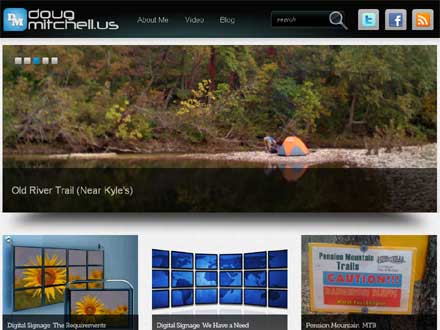
Bro How did you get your logo on the top like that I want to do that can you help me please?
I modified the style.css file within the Editor (Under ‘Appearance’). Here is the file I used Boldy Stylesheet. Feel free to copy and paste the content into your style sheet.
I also changed the location of the social links, search bar, and moved the navigation. You may have to play around with some settings to get it the way you want.